Edpuzzle
What Is Edpuzzle?
I kind of person who like watching a video on YouTube to look for a teaching method, lesson, subject material, or just watch it to spend my leisure time.The video that i watched usually such as daily vlog video, subject
material video, or a video about how to make something or stuff. The thing that always
make me curious is, what kind of video editing that the people use actually?. Especially
the video about making or teaching something, because they more focus on the voice
and without showing their self which is it need more editing skill. Actually, I ever use some video editing application but it very difficult and complicated to use, we have to minimize the size, the tools is also very complicated, especially if we want to add a voice recorded it will take a lot of work and time, because I have to really make sure that the voice recording will not lag. But that is my problem before i know the video editing called EDPuzzle.
Trust me, Edpuzzle is a very awesome video editing that we can use easily and simply . The appearance and the tools is very easy to use especially for the teacher who want to make a video lesson for their students. Edpuzzle really encourage the teacher to make a subject in different way such as make it into video learning and teaching media. Right now teacher can make a unique and interesting teaching media for the students in an easy way and faster. Edpuzzle site isn't only for the teaching matter. The regular user can make anything for editing purpose as well, because in Edpuzzle the user can do any editing related to editing a video, either for teaching, or only for regular editing such as cut the video, add voice note, add recording and so on. For this occasion I will share my experience how to make or do the editing video in EDpuzzle, the strength and weakness while using the video that I like and I dislike, also I will attach my video lesson that i already make with my group in EDPuzzle, just in case if you want to see and figure out the result and the appearance of the video using this site. .
How to make a video lesson with EDPuzzle?
Alright, after we know what is Edpuzzle, lets we learn more further about how to make or editing a video using this site. After using that video editing, I found that using Edpuzzle we can easily make and do the editing in this site. However if you want to make a video lesson in this site, the thing that you need to do is:
- You have to log in in Edpuzzle, and you will have an option to choose as "Teacher" or " Student". please choose as a teacher so we can do editing and more. (And if this is your first time using that site, you have to follow the step to make a new account).
- After you already done with that, you will have this interface like the picture below.
- Please choose "My Content" option and then click "Create", if you want to make a video lesson or any editing, you can use your own video, or you can search and use a video that is offer in Edpuzzle as well.
- After that, if you already found your video that you want to use, click the video and click "use it" button.
- Then please click an icon on the above of your video, you can do the editing such as crop the video, give audio track, add audio note, and make a quiz in that video.
- If you want to add any editing such as, add voice video and question mark, you can play the video and stop the video anytime to add your voice or question as you wish. You can also remove and undo your editing as well.
7.After editing your video, don't forget to click save. If you already done with your editing then click "Finish" button on the right side of the video,
8.Choose Assign class if you want to share your video with your students. If you haven't have a class, then click add class and make your own class. or you can choose "share" option to share your video link with anyone .
9. After that you can give some rules, like prevent the students for skipping the video and to make sure your class watch the whole video without skip it, and also give the due date to make the students submit the assignment on time.
10. Click "Assign" button, then don't forget if you want to share it to your class, you can invite the students with sharing your account class code.
The most Favorite thing in Edpuzzle.
Edpuzzle is very awesome and easy to use, however they make the complicated tools become the simple one, especially for the beginner it very friendly and simple to use, Here I will list the the thing that I like in Edpuzzle.
- The system is very simple and awesome, we can make a lesson subject in the interesting media, like I explain above we can make a video lesson to our students or to other viewer into video version. We can create an online class to share the lesson video to them.
- They have a very unique and simple tools. My favorite tools in Edpuzzle is adding voice, right now I can add my voice easily, just only click the speaker icon and use the headset I can regulate and adjust my voice editing. Beside that, the unique tools that I like most is Quiz tools where I can give and put question also the explanation on the video.
- Free account. lets say its very helpful and its free. We don't have to pay money to use this site yet we don have to pay money to upgrade the specifications or the tools, as long as we have an Internet connection then we can access it every time we want.
- Unlimited video, we can make a lesson video as much as possible. we can make any lesson video to our class with unlimited video. we can make a hundred or thousand video in that site easily any firstly.
- Unlimited students, yes absolutely! after you make a video and you want to share it with your students or the other user, no need to worry because in Edpuzzle we can invite students as much as possible, it means you can share your link in your class with many students or unlimited user.
- Video option. Of course this is my favorite tools when I use edpuzzle, I don't have to worry if I run out of video on my own because Edpuzzle have lot of video option. I can use any video that I want, just type the video that I want on searching column, then I will get lot of video option from a lot of resource such as YouTube, National Geographic, TED, Crash Course and more. You can use any video from those source or you can upload your own video. Its easy!.
- The teacher also can review, monitor and give grade to the students who attending and watching the video in the class. the teacher can monitoring the students activity as well.
- No skipping and due date option. Yes absolutely, as the teacher in our online Edpuzzle class, we can make sure the student do not skip any second of the video. We can choose "prevent skipping" option, so the students can not fasten the video. Beside that, we also can give the due date for the assignment that we embed on the video, it will prevent the students that will send the assignment late.
- Easy to access. With all of the benefit that we get, we can easily access the video only using Internet, computer, and also headset. We don't have to use any other media to use this site. Only Internet data connection, then we can easily access the material in our computer.
- Flexible to any media. Yes if you do not have a computer around you, no need to worry because we can use it on mobile version, we can access Edpuzzle in our smart phone and also if you want to make it easier you can download the app in google play store.
The Thing That I don't Like in Edpuzzle.
Although Edpuzzle is enrich with lot of benefit that they offer to the user. However Edpuzzle still have some weaknesses that I don't like while using this site such as:
- Headset problem. Yepp if we want to add our voice note we have to record it using a mic in our headset, however i find that not all of the computer can be used or match with the headset, which is very complicated.
- Good connection. Yes because this is video online media, we have to make sure that we have good connection to access this site. We have to use Internet connection every time if do not have a good connection then it will effect the time we do the editing.
- Do not save file automatically, if i use this site, i have to make sure every time I do the editing i have to click the save button to prevent the lost of the data. In edpuzzle the editing can not be saved automatically, which sometime it bit complicated cause of we have to check and hit the save button every time.
- SLOW. absolutely the thing that i don't like most while using this site is very slow. If i already done with my editing and want to share it to the class or get the link i have to wait for a long time to wait the video at that time i almost spend 15 minute for the 3minutes video duration . Its very take a lot of the time especially if we need it on sudden occasion.
- The editing tools is very limited. Edpuzzle only have 4 editing tools to cut, recording, add voice notes and add question. there is no tools to add the subtittle or to add more video in one file.
- We can't do the editing more than twice. If we already do the edition on our video twice, we can not edit the video anymore. We have to carefully do the editing because after editing the video twice, we can not edit the video anymore.
For further learning!
That is the brief introduction about what is edpuzzle look like and so on . I also make two version of edpuzzle along with my group Nur Saadah and Al-Ikhsan, if you want to watch and learn it more further, I really recommend you to open My Edpuzzle account here, edpuzzle video , or the video that originally made and was structure by our group (we don't take any video resource in edpuzzle, but we make it by our self) here video group devy, saadah, ikhsan or go to the link: https://edpuzzle.com.
Alright guys this is the example of the first embed video that originally made by my group (devy, saadah, al-ikhsan). We uses viva video to structure and regulate the content, then we use Edpuzzle to add the question, voice note also, do the cutting.
If you want to have a look our work for sure just click the play button and enjoy our video and your lesson ^^.
Alright guys this is the example of the first embed video that originally made by my group (devy, saadah, al-ikhsan). We uses viva video to structure and regulate the content, then we use Edpuzzle to add the question, voice note also, do the cutting.
If you want to have a look our work for sure just click the play button and enjoy our video and your lesson ^^.
Please also have a look in our another video, and this one we make it only using edpuzzle, and use other people video (the video that we take from you tube that offer in Edpuzzle) , we do the editing such as add the question, and also the voice note as well please enjoy^^.
Which One better??
In my view, to increase and develop material lesson especially in Educational matter, using Edpuzzle is the answer. I really suggest the teacher to use edpuzzle in teaching process. Edpuzzle can become the option to the teacher to make a lesson easier, faster, and efficient. The teacher can deliver the material lesson in the different and interesting way using any video that related to the lesson. The lesson that delivered into a video will increase students attention and curiosity because video is one of the media that most of students like. However Edpuzzle also can be used to make any lesson or homework as well. The teacher can make the students do the assignment and homework in the creative and unique way, with only share the link and give the due date, then the students can access it anywhere they want.
As usual Before I go, If you are interested in learning English language and want to receive all of my new post on time and do not want to miss any single of my post, I also give you a great option to subscribe my blog guys. Every time I post a new article on my blog, you will get a notification as soon as possible.
Okay guys,thanks for visiting and reading “ Edpuzzle Review” Post, I’m very appreciated that.
Once again, KEEP LEARNING! KEEP IMPROVING!.
Thanks guys and have a nice day.
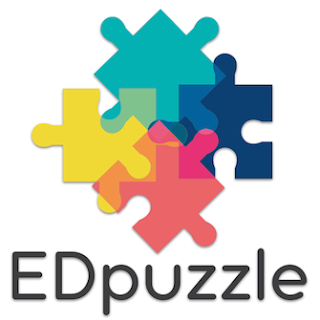

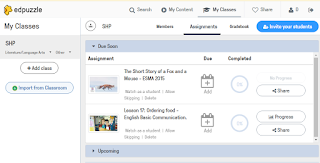


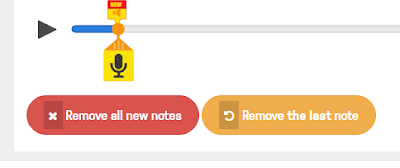





This comment has been removed by the author.
ReplyDeleteYour instructions are very complete and it made me amazed, since mine is much shorter than yours.
ReplyDeletewhat a nice intructions
ReplyDeleteyour instructions are really clear :)
ReplyDelete